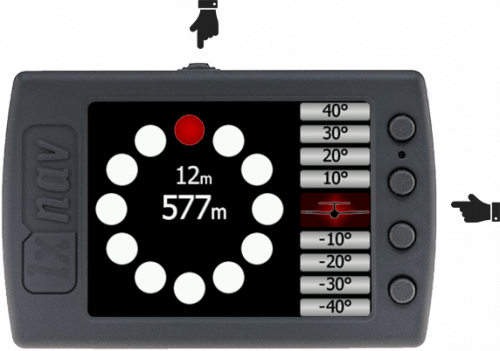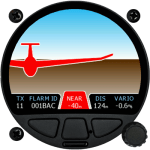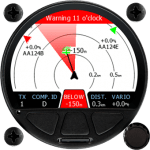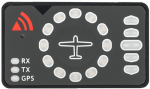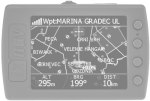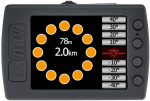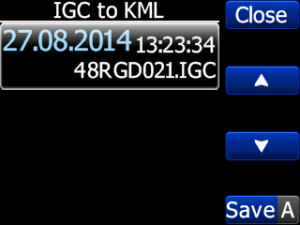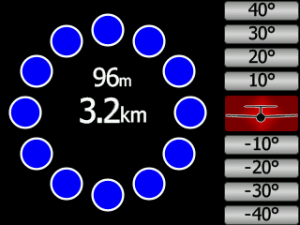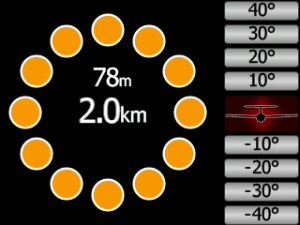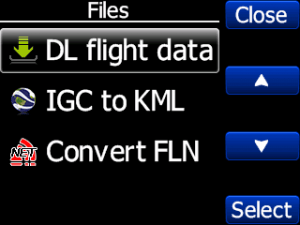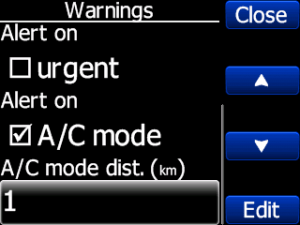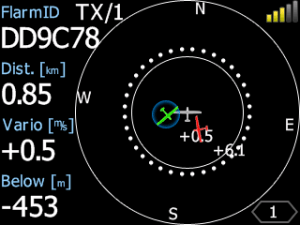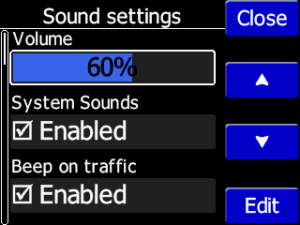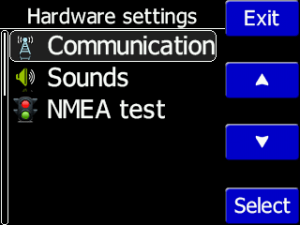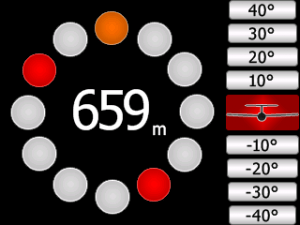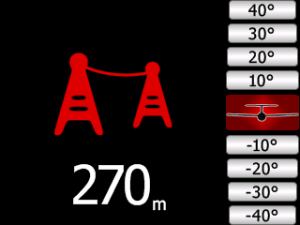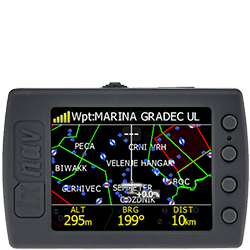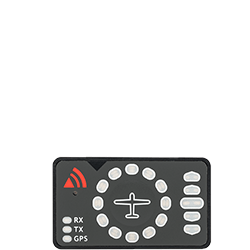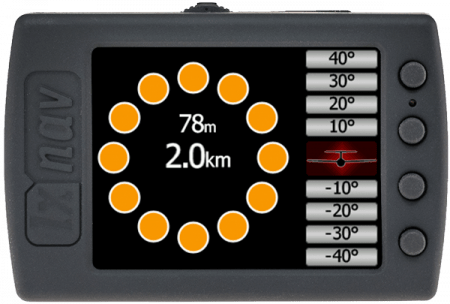
FlarmView shows traffic information provided by FLARM or ADS-B devices. It supports the latest FLARM data port specification. It also displays climb rate, altitude and distance for selected targets. It uses the FLARMNET database for friendly target names. Four buttons enable easy operation even when wearing gloves.
2”
Retina Display
Traffic view
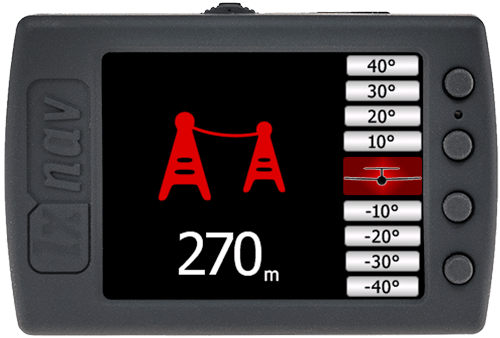
FLARM Mode.
Shows all different types of FLARM objects, ADS-B objects and PCAS if appropriate external devices are connected.
FLARM. PowerFLARM. ADS-B. FlarmNET Database Supported.
All devices using FLARM/PowerFLARM technology are supported.
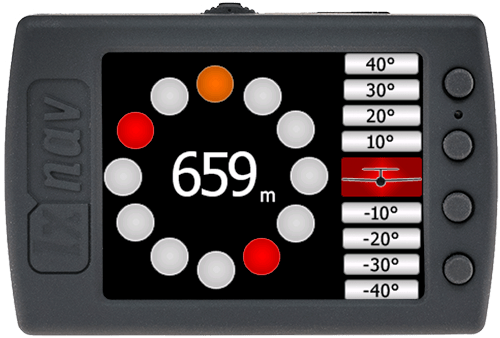
FLARM Visual Radar with Audible Warnings.
The radar shows all necessary data. Present position, altitude and vario reading are seen on the map. Automatic POP-UPs appear for a new alert when a potential collision might happen.
MicroSD.
The MicroSD card serves for flight downloads.
Warnings. Acoustic and Visual.
Internal beeper gives an acoustic warnings. Altitude, position and type of object is also clearly seen.
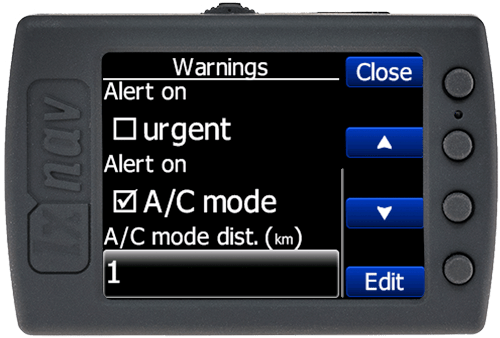
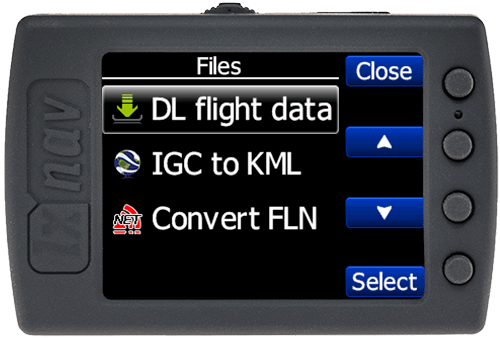
Logbook. IGC to KML.
The entire logbook is clearly displayed. Flight is downloaded to a FlarmView SD card. An IGC to KML converter, which converts flights so that they can be replayed in Google Earth, is integrated.
1 Rocker Button With 4 Push Buttons