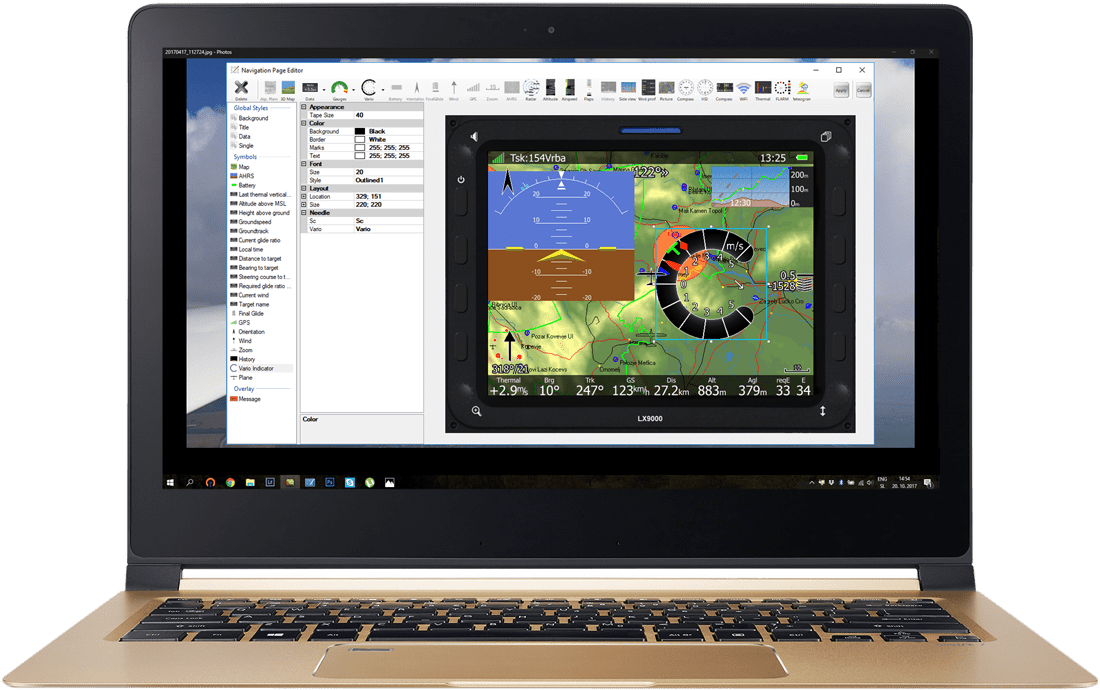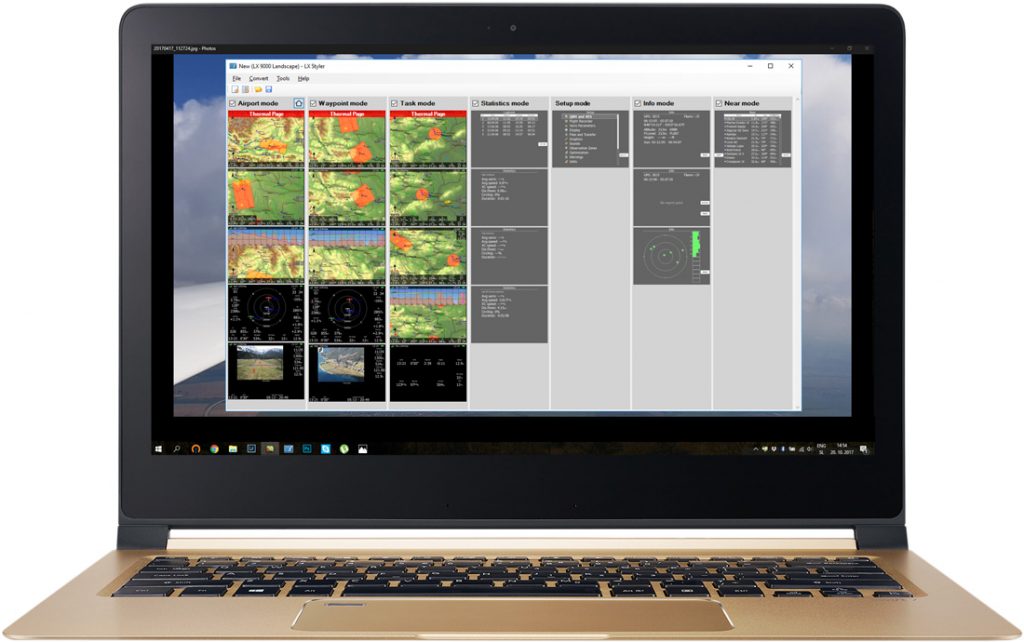
LXStyler is a complete customization tool for the LX80/90xx system. It allows you to modify, add or remove existing navigational pages and graphical elements it contains.
KEY FEATURES
Profiles upload
With the new LX Styler you can share your pilot profile with other pilots. You can save (upload) your profile to your cloud storage (Dropbox, Google Drive etc.) or share it publicly via LXNAV Pofile Collection. With every profile you share you help other pilots and motivate others to the the same. This is a great opportunity to improve the default profile and make the device even better. Click here to see publicly shared LXNAV profile collection.
LX Styler Profile Collection confirmation
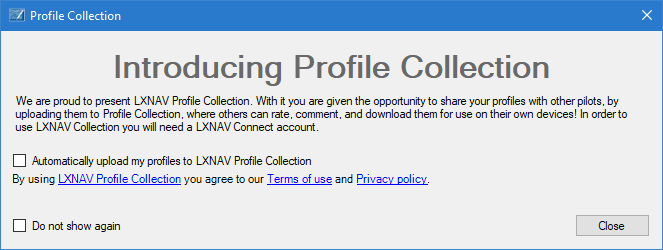
Profile View
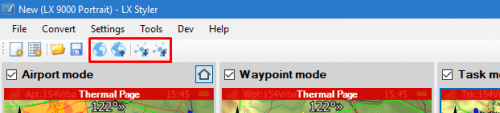
When you upload your profile to Profile Collection the user’s name listed in user’s LXNAV Connect account will be displayed publicly beside the profile. If you wish you may disable public uploads at any time.
Inside the LX Styler you can manually upload profile to your cloud storage via LXNAV Connect service or to Profile Collection hosted on LXNAV website:
- First button opens (downloads) a profile from Profile Collection (Web)
- Second button uploads currently loaded profile to a Profile Collection (Web)
- Third button downloads a profile from one of your cloud storages via the LXNAV Connect service
- Forth button uploads a profile to one of your cloud storages via the LXNAV Connect service
Customize.